Professional E-mail Activity
3 outside resources that provide tips regarding professional e-mail success.
Video on tips for professional e-mail success.
Image for professional e-mail etiquette and salutations.5 Tips for Writing Professional Emails (hbr.org)
Text resources and examples for professional e-mail tips.
Sample professional e-mail:
Dear Team,
I trust this message finds you well. As part of our ongoing commitment to maintaining a professional and efficient work environment, I would like to highlight some key aspects of professional email etiquette that will help streamline communication within our team.
Professional Email Etiquette:
Clear and Concise Communication:
- Ensure your emails are clear, concise, and free from unnecessary information. Use proper grammar and punctuation to convey your message effectively.
Subject Line:
- Choose a subject line that accurately reflects the content of your email. A clear subject line helps recipients prioritize and respond promptly.
Professional Tone:
- Maintain a professional and respectful tone in all email communications. Avoid using slang or overly casual language, especially when corresponding with clients or external partners.
Timely Responses:
- Strive to respond to emails in a timely manner. Acknowledge receipt of important messages promptly and provide a realistic timeline for addressing any queries or requests.
Attachments:
- Double-check that you have attached the necessary documents before sending an email with attachments. This helps avoid unnecessary back-and-forth and ensures the recipient has all the information they need.
Understanding Cc (Carbon Copy) and Bcc (Blind Carbon Copy):
Cc (Carbon Copy):
Use Cc when you want to keep relevant parties informed about the content of the email. This is visible to all recipients, and it is a common practice for transparency.
Example: If you are sending an update to a client and want your team members to be aware, you can Cc them on the email.
Bcc (Blind Carbon Copy):
Use Bcc when you want to protect the privacy of recipients or when sending a mass email. Recipients in the Bcc field will receive the email, but their email addresses will be hidden from others.
Example: When sending a meeting invitation to a large group, you can use Bcc to protect the privacy of everyone's email addresses.
By adhering to these guidelines and understanding the proper use of Cc and Bcc, we can enhance the overall efficiency and professionalism of our email communications.
If you have any questions or require further clarification, please feel free to reach out. Thank you for your attention to these important matters.
Best regards,
Lauren Rosinsky Department Manager (987)-654-3210

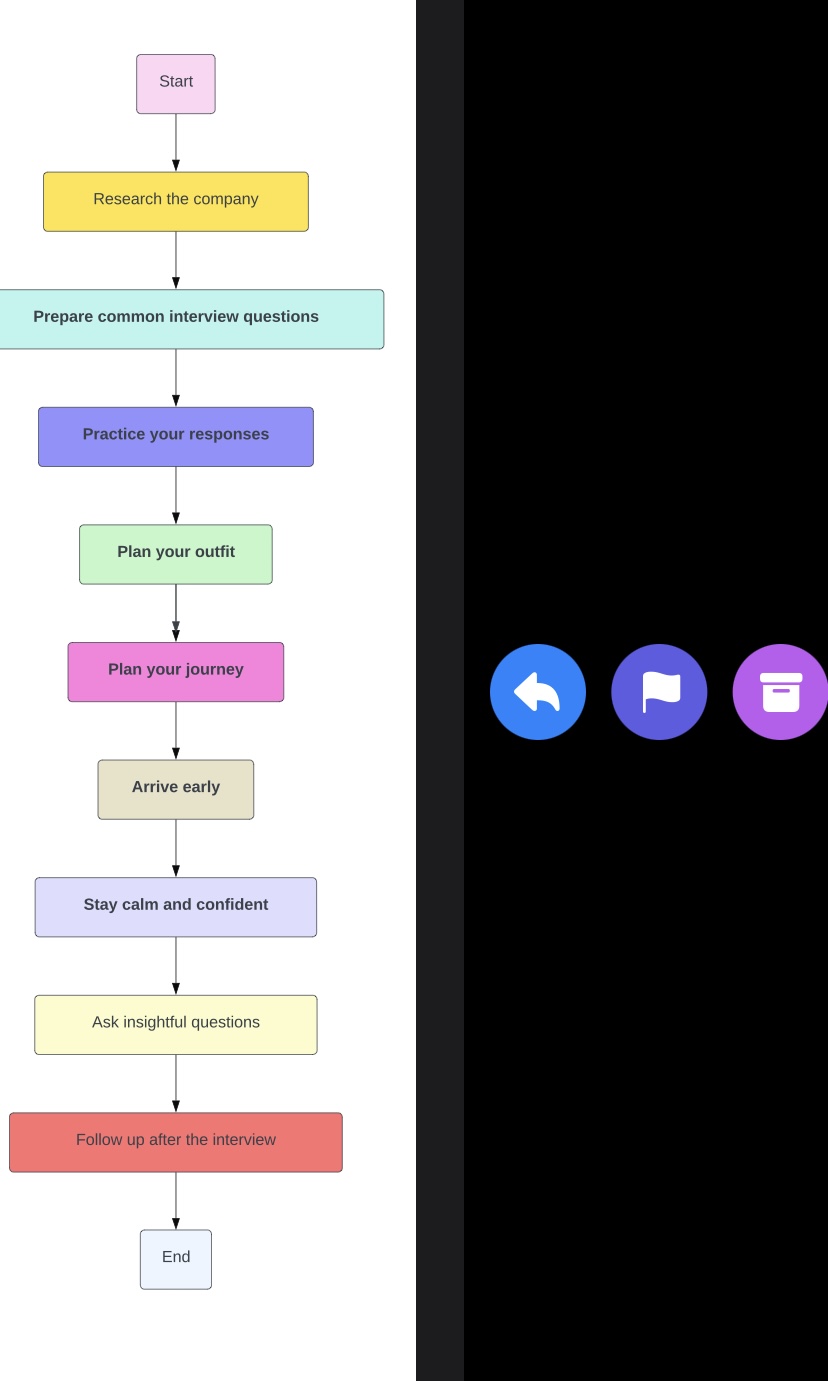
Comments
Post a Comment